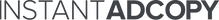It is Pinterest’s fault that I now own a 1970 camper trailer.
It all started quite innocently at the apex of the glamping trend, when my childhood nostalgia collided with a romance for adventure travel and a Pinterest Board called “Mobile Abodes”. It climaxed in a parking lot cash-for-goods exchange. This is discovery commerce.
On Pinterest – the social platform built on beautiful, shareable imagery – opportunities for shopping come cleverly disguised as outfit inspiration and smoothie recipes and DIY centrepieces and VW bus renovations and french bulldog puppies. These collectible, bite-sized visuals feed our human instincts to covet and hoard and categorize. For consumers, it’s a place to hunt and gather. For brands, it’s a goldmine. Take my money.
Last year, we told you why your business should be using Pinterest. Since then, the reasons to join become more and more impossible to ignore. We recently analyzed data from over 529,000 Shopify store orders to find that Pinterest was the second largest social source for traffic (over Twitter), and resulting visits had the third highest average order value (beating Facebook).


If you’re still not convinced, consider this: sales and traffic from Pins can occur long after the item is pinned. In fact, 50 percent of visits happen after 3.5 months, according to Piqora. Compared to Twitter and Facebook where the content half-life is around 5 minutes and 80 minutes, respectively, Pinterest is more bang for your social buck.

As a merchant, there are several ways to maximize your efforts on Pinterest, including choosing the right content, running contests, and engaging with your community. We’ve compiled seven ideas to add to your Pinterest marketing strategy now:
1. Use Rich Pins
Rich Pins are pins that contain extra information right inside the pin. Your customers can benefit from Product Pins which include real-time pricing and stock availability.

Rich Pins can improve CTR and discoverability of Pins, by making them eligible for Pinterest’s own curated feeds. Another advantage of Rich Pins is price notifications. If you reduce the price of your product, customers who Repinned that product image will receive an email from Pinterest notifying them of the price drop and prompting them to buy.

We recently announced that we have partnered with Pinterest to automatically enable Rich Pins for our merchants. That means any images Pinned from your product pages will now be published as Rich Pins. To enjoy the benefits of Rich Pins, be sure that you sign up for a business account.
2. Pin Smarter
Quality over quantity is a long-revered rule of thumb when it comes to, well, just about anything. With Pinterest, make it your mantra. Volume matters for the sake of consistency – pin every new product, engage frequently, keep it fresh. Knowing what types of images work best on Pinterest is even more important. We’ve talked about the impact of great product photography in ecommerce and here’s another way it can really pay off.
“I have product photo shoots and create blog posts specifically to have Pinnable images that will draw people back to our site from Pinterest,” says Eva Jorgensen of Shopify store Sycamore Street Press.
Most months, Sycamore Street Press gets most of its referral traffic from Pinterest over any other source.

When shooting and choosing photos for your product pages, make them highly Repinnable. What makes an image Pinterest-worthy? Let’s dig into the data:
- Keep it Anonymous. Images without faces receive 23% more Repins than those with faces.
- Use Color Wisely. Pins with multiple dominant colors are Repined 3.25 times more than those dominated by a single color, and red images fare better than blue.
- Size Matters. Images on your product pages should ideally be at least 600 px wide with the optimal Pin width being 736 pixels wide (the maximum display size). Taller images are more likely to be Repinned.
- Listen. Pay attention to your analytics, either through your Pinterest business tools or via other apps like Piqora, Tailwind, or Curalate. While summer salad recipes and DIY treehouses may have high virality potential overall, be relevant – find out what resonates with your audience specifically.
- Timing is Everything. Pin and engage when your customers are doing the same. The time periods 2-4pm and 8-11pm are roughly the best times to Pin, but it can depend on where and who your customers are. Pinterest research also suggests that certain categories perform better on specific days of the week.
- You Need a Blog. You already know why your ecommerce site needs a blog. Use it as a place to create beautiful content for your Pinterest boards, too. Even if you’re not a designer or photographer, you can use easy tools to help create great content.


According to designer Moorea Seal, “Clear, clean product images on a white or light grey background plus an editorial view of products either in a natural environment or on a person give customers two styles of photography options for pinning to their boards.”
Moorea has built an audience of 900,000 on her beautifully-curated Pinterest account, which is responsible for 50% of her namesake store’s sales.

Parc Boutique’s Lookbook photos are made to be pins:

3. Sell the Lifestyle
Inspire your audience, don’t just sell to them. Create boards around lifestyle themes that include your products, rather than just product boards ("The Great Outdoors" vs "ABC Company Outerwear"). Great brands understand their customers and the kind of content that they crave.
Holly Castro of Charm & Gumption fills her “For the Home” Board with curated pins that complement her own products, which are peppered throughout. Nordstrom’s “Pick Pink” Board is a visual treat dedicated to the rosy hue. It’s filled with luxe hyper-feminine picks from around the web (92% of all pins are made by women, after all), with subtle inclusions from Nordstrom’s own offerings.
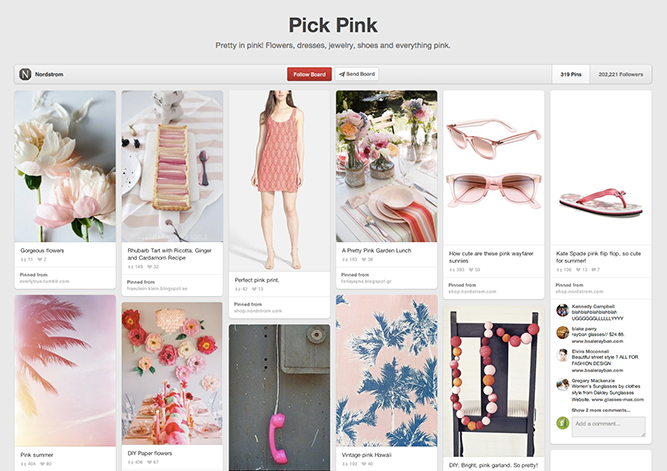
4. Piggyback on the Popular
While I previously cautioned against pinning content simply based on viral potential, you can tap into the most popular pin types and search terms if they’re actually relevant to your audience.

Are your customers predominantly men? Your slice of the Pinterest pie is small, so maximize your efforts. Create boards and pin content in the categories of photography, art, design, and home decor.
Do you sell food or beverages? Develop easy recipes containing your products. Are your products related to fitness, health, or beauty? Pin aspirational and inspirational content with quotes. Is your ecommerce store a source for tools, craft supplies, or fabric? Use them to create DIYs and tutorials.
A Pin like this one by Elsie Larson can contain your products and link to a simple step-by-step tutorial on your blog.

Benefit Cosmetics blends their brow-related products with editorial photos of women with desirable brows, as well as tutorials to help customers create the looks. Sony Electronics, on the other hand, has a product category that doesn’t rank high on the list of popular categories. They’ve cleverly jumped on the virality of cute animals and humor to create their board “I Can Haz Gadgets”.
5. Run Pinterest Contests
Contests are a great way to increase engagement on Pinterest. Brands, however, should pay attention to Pinterest’s contest guidelines. Certain types of contests are not permitted, nor is spammy behaviour.
Done well, and within the platform’s parameters, Pinterest contests can drive sales and traffic for your ecommerce site. Jetsetter used contests to increase site traffic by 150% and Overstock.com saw a 1000% jump in referrals from Pinterest.
Contest tips:
- Be Creative. Modcloth wins at contests by keeping them fun and original.
- Make it Worth it. Forever 21 asks followers to create an entire board, but puts a $1000 gift card on the table as incentive.
- Get Inspired. Look to other brands for contest ideas that might work for you.
- Use an App. Apps like Gleam.io, Wishpond or Woobox can help organize your contest and host it on your site or Facebook.

6. Leverage the Power of Influencers
Partner up with Pinterest influencers and bloggers to give your product some clout on the social network. Many brands get access to new audiences by inviting Guest Pinners to create boards on their accounts. Often, influencers will charge a fee for this service, but social media love in exchange for your product may be possible, too.
Choose to work with Pinterest users whose audiences resemble your desired customers. For example, Williams Sonoma invited baker and business owner Jennifer Shea to create a party and occasion themed board while Martha Stewart Living partnered with the mommy bloggers behind Cool Mom Picks.

7. Engage Your Community
Involve your community to help increase engagement. Group Boards can be comprised of many contributors – customers, staff, a select group of influencers – or can even be open to anyone to join. The contributors to your group boards become brand ambassadors, creating content on your behalf.

While we’re on the subject, we’re inviting all Shopify Merchants to contribute to our Pinterest Community Board. Follow us and check out the Board for details. Contributing to other Pinners’ boards can also gain more exposure for your brand.
Celebrate the selfie! Tap into narcissism and encourage your customers to share images of themselves with your product. This is an especially useful tactic for fashion brands to gather alternate, accessible images of products worn by real people. The Whitepepper collects customer photos via email and features them on their “Who’s Wearing The Whitepepper” board. All pins link back to the brand’s ecommerce store where Pinners can shop the looks. Nasty Gal similarly features “real” women wearing their clothing, but sources the images from around the web.